Delete `imgur` uploaded image from Greenshot
Introduction
Accidently, uploaded image to the imgur website anonymously and wondering how to delete it ?
Below are the steps to delete the file from imgur website permanently.
| Action | Screenshot |
|---|---|
| Accidental upload | 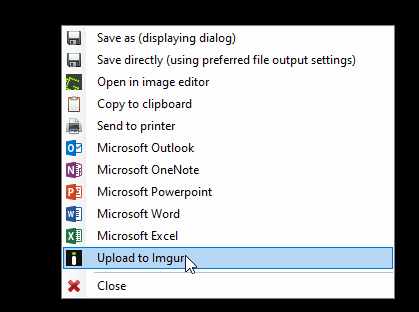 |
| File uploaded | 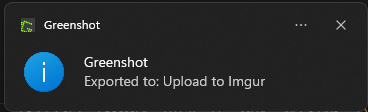 |
Find the link - open Imgur > History | 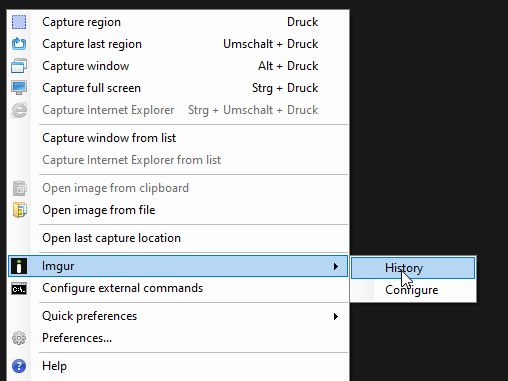 |
Using hash or Open button, the image can be viewed link: https://imgur.com/JzMS6J4 | 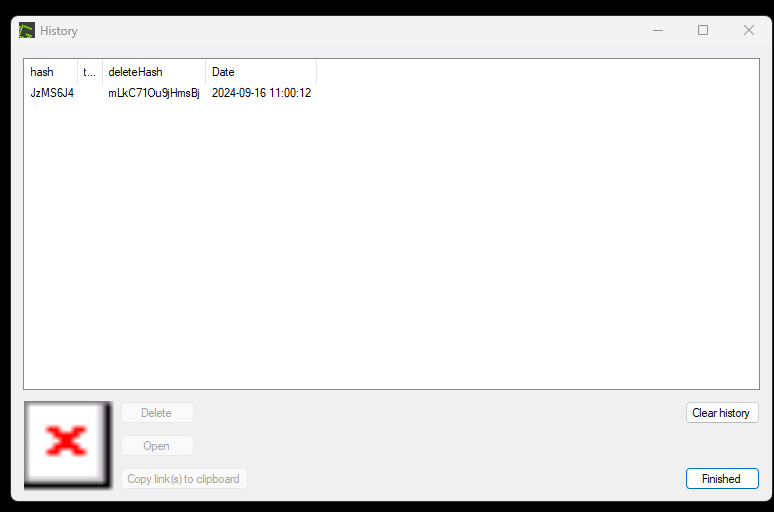 |
| Open image link. | 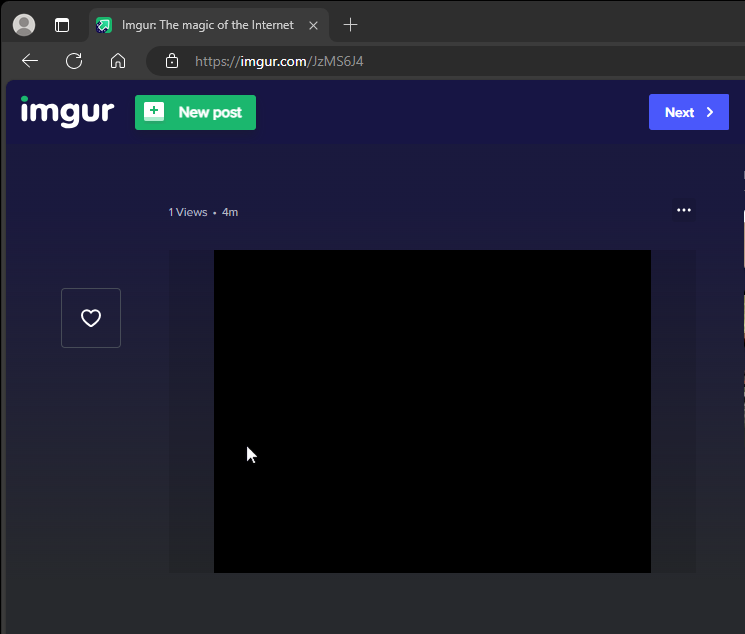 |
Delete hash (mLkC71Ou9jHmsBj) gives the link for permanent deletion https://imgur.com/delete/mLkC71Ou9jHmsBj | 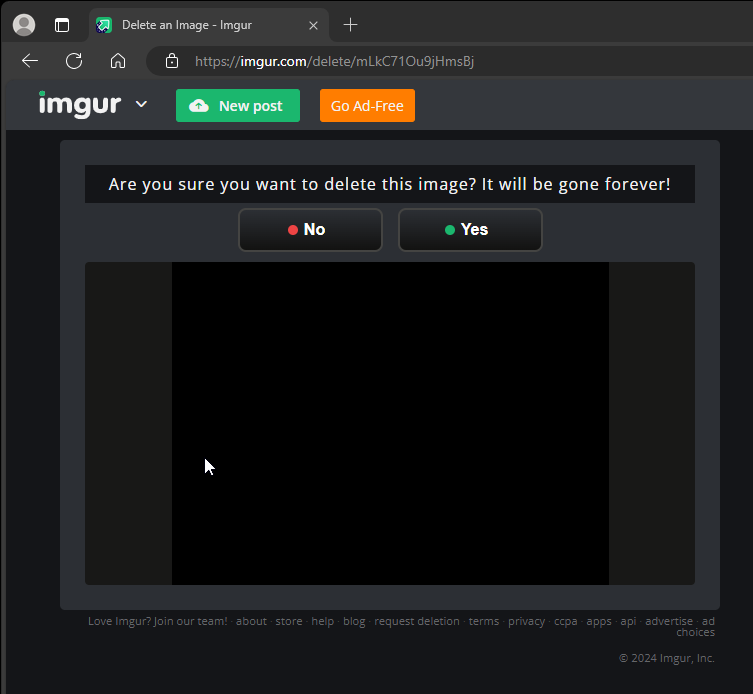 |
| Successfull deletion | 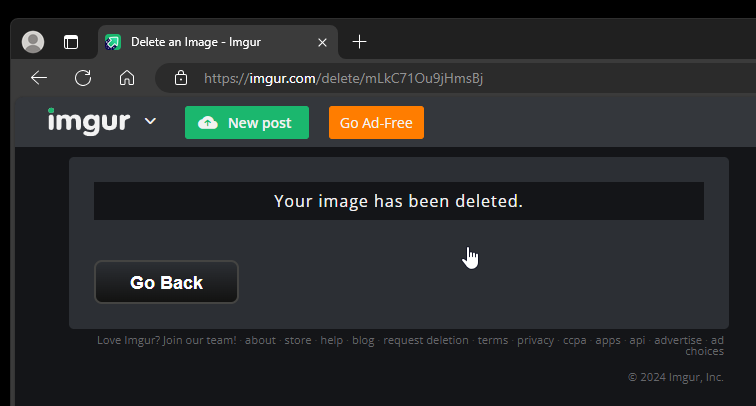 |
| Recheck the image link, following toast should be generated | 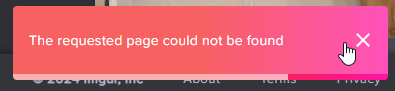 |
Troubleshoot
Somehow, before retrieving the deleteHash, if the Clear history action is performed, still there is a trick, where we can retrieve the deleteHash
-
Navigate to
C:\Users\<username>\AppData\Local\Greenshot -
Open the file Greenshot.log
-
Search for
hashes -
and you can find
JzMS6J4and its delete hash in the same log line--- [GreenshotImgurPlugin.ImgurPlugin] Storing imgur upload for hash JzMS6J4 and delete hash mLkC71Ou9jHmsBj
